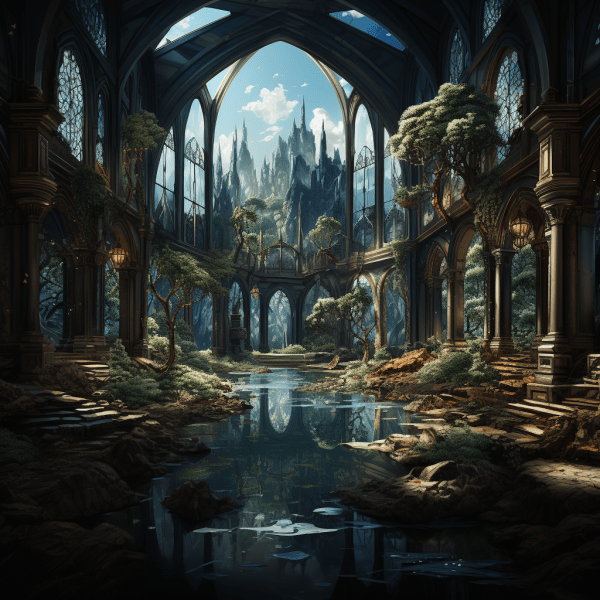Installation Process: Understanding how to install Yarn and NPM on your system
Installing Yarn and NPM on your system is a straightforward process that allows you to leverage their powerful package management capabilities. To install Yarn, you can use either the yarnpkg.com website or a package manager like Homebrew, Chocolatey, or Scoop. Each option provides instructions specific to your operating system, making it easy to install Yarn in just a few steps.
Similarly, installing NPM is also relatively easy. NPM comes pre-installed with Node.js, so if you have Node.js installed on your system, you already have NPM. However, if you need to update NPM to the latest version, you can do so by running a simple command in your terminal. Once installed, you can start leveraging the vast ecosystem of packages and libraries that NPM offers to enhance and streamline your development process.
Package Management: Examining the features and functionalities of Yarn and NPM for managing packages
Yarn and NPM are two popular package managers in the JavaScript ecosystem that provide developers with a range of features and functionalities for managing packages. These tools allow developers to easily install, update, and remove packages from their projects, ensuring that all dependencies are properly managed.
Both Yarn and NPM support the use of package.json files, which serve as a manifest for specifying project dependencies. This makes it easy to track and install the correct versions of packages required for a project. Additionally, Yarn and NPM provide command-line interfaces that allow developers to run commands for package installation, folder management, and more. These interfaces make it simple to perform actions like installing packages, updating dependencies, and viewing package information.
Dependency Resolution: Analyzing how Yarn and NPM handle resolving dependencies and ensuring compatibility
When it comes to resolving dependencies and ensuring compatibility, both Yarn and NPM have their own unique approaches. Yarn, developed by Facebook, uses a deterministic algorithm to generate a lockfile, which explicitly locks the installed versions of dependencies. This lockfile guarantees that every team member is using the same versions of dependencies, thereby avoiding any potential compatibility issues. Yarn also takes advantage of parallel installation, which allows it to fetch dependencies in parallel for faster installation times.
On the other hand, NPM utilizes a package-lock.json file to achieve dependency resolution. This file specifies the exact versions of the dependencies that were installed during a particular install or update process. NPM also has a more relaxed approach to dependency installation, allowing for some flexibility in the dependency tree. However, this can sometimes lead to conflicts between different versions of dependencies. Thankfully, NPM provides various strategies for resolving these conflicts, such as updating or hoisting versions, to ensure compatibility within the project.
Both Yarn and NPM have their own strengths when it comes to resolving dependencies and ensuring compatibility. Understanding their respective approaches can help developers make informed choices based on their specific project requirements and preferences.
Performance: Evaluating the speed and efficiency of Yarn and NPM in various scenarios
Yarn and NPM are two popular package managers widely used in the development community. When it comes to performance, both tools offer efficient and speedy solutions for managing dependencies. Yarn, introduced by Facebook, aims to improve the speed of package installation by utilizing parallel processes and caching. By optimizing network requests and leveraging local cache, Yarn minimizes the time required for installing packages, resulting in faster build times and improved developer productivity.
On the other hand, NPM, which comes bundled with Node.js, also provides efficient package management capabilities. It utilizes a distributed architecture that allows for scalable and reliable package installations. NPM\'s registry hosts a vast collection of packages, making it a comprehensive resource for developers. With continuous updates and enhancements, NPM strives to deliver optimal speed and performance for package installations, ensuring smooth development workflows even in complex scenarios.
Security: Assessing the security measures implemented by Yarn and NPM for package installation
Both Yarn and NPM have implemented various security measures to ensure the safety of package installations. They both utilize checksum verification, which ensures that the downloaded package matches the checksum provided by the package registry. This helps in detecting any tampering or modification of packages during the download process. Additionally, Yarn and NPM also provide support for package signing, which allows packages to be digitally signed with a private key by the package author. This helps in verifying the authenticity and integrity of the package during installation.
Furthermore, Yarn and NPM have implemented vulnerability scanning to identify any known security vulnerabilities in installed packages. They integrate with databases that contain information about security vulnerabilities and provide alerts or warnings when a vulnerable package is detected. This allows developers to take necessary actions, such as updating to a patched version, to mitigate potential security risks. Overall, Yarn and NPM prioritize security and strive to provide a secure environment for package installation and management.
Community Support: Exploring the level of community engagement and support for Yarn and NPM
Community support plays a crucial role in the success and growth of any software tool. When it comes to Yarn and NPM, both package managers have vibrant and active communities that offer extensive support to developers. Whether you encounter a bug, need help with new features, or have general questions, you can rely on the communities to provide timely and helpful responses. The communities surrounding Yarn and NPM are highly engaged, with developers from around the world sharing their knowledge and experiences, making it easier for users to find solutions to their problems and connect with like-minded individuals. The commitment and dedication of the community members contribute to the ongoing development and improvement of these package managers, ensuring that they remain reliable and valuable tools in the developer ecosystem.
In addition to the community forums and support channels, both Yarn and NPM have comprehensive documentation that acts as a valuable resource for developers. The documentation not only provides detailed information about the various features and functionalities but also offers step-by-step guides, tutorials, and examples to help users get started and troubleshoot common issues. The documentation is regularly updated and maintained, reflecting the commitment of the community and the project maintainers to provide accurate and up-to-date information. With the robust community support and extensive documentation available, developers can confidently rely on Yarn and NPM for their package management needs, knowing that assistance is readily available whenever they need it.
CLI Features: Comparing the command-line interface features and capabilities of Yarn and NPM
Yarn and NPM both provide robust command-line interfaces (CLIs) for managing packages and dependencies in a project. The CLI features of both tools enable developers to perform various tasks efficiently and effectively.
Yarn\'s CLI offers a straightforward and intuitive interface, making it easy for developers to navigate and execute commands. It provides fast and reliable installations with parallel processing, greatly reducing the time required for package installations. Yarn also includes useful features like offline support, which allows developers to work without an internet connection, and caching, which enhances performance by storing previously installed packages locally. Additionally, Yarn\'s CLI supports automatic and manual locking of dependencies, ensuring the reproducibility of builds.
On the other hand, NPM\'s CLI provides a rich set of features for managing packages and project dependencies. It offers a wide range of commands for installing, updating, and removing packages, as well as managing scripts and configurations. The NPM CLI allows developers to easily manage project dependencies, including versions and semantic versioning, with powerful commands like \"npm install\" and \"npm update.\" Furthermore, NPM\'s CLI enables developers to quickly publish and distribute their own packages to the NPM registry. Overall, NPM\'s CLI provides a comprehensive set of tools for package management and is widely adopted within the JavaScript community.
Integration with Build Tools: Investigating the integration of Yarn and NPM with popular build tools like Webpack and Gulp
When it comes to integrating Yarn and NPM with popular build tools like Webpack and Gulp, developers have a range of options at their disposal. Both Yarn and NPM offer seamless integration with these tools, allowing for efficient package management and streamlined builds.
Webpack, a well-known build tool in the JavaScript ecosystem, is compatible with both Yarn and NPM. With Webpack, developers can easily specify the dependencies in their project\'s configuration file and let the build tool handle the process of fetching and resolving those dependencies. Whether you choose to use Yarn or NPM, you can enjoy the benefits of Webpack\'s powerful bundling and optimization capabilities. Gulp, another popular build tool, also integrates smoothly with both Yarn and NPM. Developers can leverage Gulp\'s task-based workflow and automate tasks such as minification, compilation, and file concatenation. Whether you prefer Yarn or NPM, integrating either tool with Gulp allows for efficient and customizable build processes.
Error Handling: Understanding how Yarn and NPM handle errors and provide error reporting
Yarn and NPM both have robust error handling mechanisms in place to ensure smooth package installations and minimize disruptions in the development process. When encountering an error during the installation process, Yarn provides detailed error messages that highlight the specific issue and offer suggestions for resolution. These error messages are designed to be informative and actionable, allowing developers to quickly identify and address any problems. Yarn also generates a comprehensive log file that records all errors encountered during installation, making it easier for developers to troubleshoot and troubleshoot accurately.
Similarly, NPM offers a reliable error handling system that provides clear error messages along with additional information to help developers understand the underlying issue. NPM\'s error messages are designed to be informative and concise, guiding developers towards potential solutions or workarounds. Additionally, NPM tracks and logs errors during the installation process, providing a comprehensive record that can be used for reference and debugging purposes. By effectively handling errors and providing detailed error reporting, both Yarn and NPM contribute to a smoother development experience, enabling developers to tackle issues efficiently and ensure the successful installation of packages.
Migration Process: Discussing the process of migrating from Yarn to NPM or vice versa
When it comes to migrating from Yarn to NPM or vice versa, the process can be relatively straightforward. However, it is important to consider a few key factors before initiating the migration. Firstly, it is essential to understand the differences between Yarn and NPM in terms of their package management and dependency resolution capabilities. This will help in identifying any potential conflicts or compatibility issues that may arise during the migration process.
Once you have a clear understanding of the variances between Yarn and NPM, you can begin the migration process by ensuring that both package managers are installed on your system. This will allow for a seamless transition and ensure that all the necessary dependencies are correctly installed. However, it is important to note that manually migrating projects from Yarn to NPM or vice versa can be time-consuming, especially if the project has a complex dependency tree. Therefore, it is recommended to carefully plan the migration and consider utilizing automated tools or scripts to streamline the process.