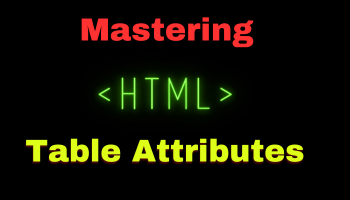HTML tables are a versatile tool for structuring and presenting data on web pages. To harness their full potential, it's crucial to understand the various attributes available for table elements. These attributes allow you to control everything from table structure and formatting to accessibility and behavior. In this comprehensive guide, we will delve into HTML table attributes, exploring their usage and impact on the presentation and functionality of tables.
Table of Contents
- Introduction to HTML Tables
- Basic Table Structure
- Table Attributes Overview
- Attributes for Table Element (
<table>tag) - Attributes for Table Row Element (
<tr>tag) - Attributes for Table Header Element (
<th>tag) - Attributes for Table Data Element (
<td>tag) - Accessibility Attributes
- Common Use Cases
- Conclusion
1. Introduction to HTML Tables
HTML tables are a structured way to organize and display data in rows and columns. They are commonly used for a wide range of purposes, including data representation, comparison, and layout design. Understanding how to use table attributes effectively can greatly enhance the usability and accessibility of your web content.
2. Basic Table Structure
Before diving into table attributes, let's briefly recap the basic structure of an HTML table:
<table>
<tr>
<th>Header 1</th>
<th>Header 2</th>
</tr>
<tr>
<td>Data 1</td>
<td>Data 2</td>
</tr>
</table><table>: Defines the table element.<tr>: Represents a table row.<th>: Represents a table header cell.<td>: Represents a table data cell.
3. Table Attributes Overview
HTML provides a wide range of attributes to control the behavior, appearance, and accessibility of tables. These attributes can be applied to the <table>, <tr>, <th>, and <td> elements. Let's categorize these attributes and explore them in detail:
- Attributes for the
<table>element (Table-level attributes). - Attributes for the
<tr>element (Row-level attributes). - Attributes for the
<th>element (Header cell attributes). - Attributes for the
<td>element (Data cell attributes).
4. Attributes for the <table> Element
border
- Values:
1(default),0, or any positive integer. - Usage: Specifies the width of the border around the table.
- Example:
<table border="2">
cellpadding
- Values:
0(default) or any positive integer. - Usage: Defines the space (in pixels) between the cell content and the cell border.
- Example:
<table cellpadding="10">
cellspacing
- Values:
1(default) or any positive integer. - Usage: Specifies the space (in pixels) between table cells.
- Example:
<table cellspacing="5">
width
- Values: Percentage (e.g.,
50%) or fixed width (e.g.,300px). - Usage: Sets the width of the table.
- Example:
<table width="80%">
summary
- Values: Any text.
- Usage: Provides a summary or description of the table's content for accessibility purposes.
- Example:
<table summary="Monthly sales data">
5. Attributes for the <tr> Element
align
- Values:
left,center,right, orjustify. - Usage: Aligns the content of all cells in the row horizontally.
- Example:
<tr align="center">
valign
- Values:
top,middle,bottom, orbaseline. - Usage: Vertically aligns the content of all cells in the row.
- Example:
<tr valign="middle">
6. Attributes for the <th> Element
abbr
- Values: Any text.
- Usage: Provides an abbreviated version of the header cell's content for accessibility and tooltips.
- Example:
<th abbr="Description">Desc.</th>
scope
- Values:
row,col,rowgroup, orcolgroup. - Usage: Specifies the scope of the header cell for screen readers and assistive technologies.
- Example:
<th scope="col">Header 1</th>
colspan and rowspan
- Values: Any positive integer.
- Usage: Merges header cells horizontally (
colspan) or vertically (rowspan) to create header cells that span multiple columns or rows. - Example:
<th colspan="2">Header 2-3</th>
7. Attributes for the <td> Element
headers
- Values: Space-separated list of header cell IDs.
- Usage: Associates a data cell with one or more header cells, aiding screen readers in understanding the cell's context.
- Example:
<td headers="header1 header2">Data</td>
8. Accessibility Attributes
Making tables accessible is essential for ensuring that all users, including those with disabilities, can access and understand the content. While some accessibility attributes have already been mentioned (e.g., scope, headers, summary), here are a few more:
id
- Values: Any unique ID.
- Usage: Assigns a unique ID to a table element, making it easier to reference in CSS and JavaScript.
- Example:
<table id="sales-data">
aria-label and aria-describedby
- Values: Descriptive text or ID references.
- Usage: Provides custom labels and descriptions for tables and cells when standard HTML semantics fall short.
- Example:
<table aria-label="Monthly Sales Data" aria-describedby="sales-description">
9. Common Use Cases
HTML table attributes play a crucial role in various web development scenarios:
- Data Tables: Attributes like
summary,headers, andscopeenhance the accessibility of data tables. - Layout Tables: While tables are not recommended for page layout, attributes like
widthandcellspacingcan be useful for creating grid-based designs. - Comparison Tables: Tables used for comparing product features, pricing, or specifications benefit from attributes like
colspanandrowspanto merge cells.
10. Conclusion
Understanding and utilizing HTML table attributes effectively is fundamental to creating well-structured, accessible, and visually appealing tables on your web pages. Whether you're presenting data, creating comparison tables, or implementing layout grids, the right attributes can significantly enhance both the user experience and accessibility of your tables. Be mindful of accessibility guidelines, and use attributes like scope, headers, and summary to ensure your tables are inclusive and accessible to all users. By mastering these attributes, you can make your tables work for you, improving data presentation and user interaction on your website.
Discover more from Shaynly
Subscribe to get the latest posts sent to your email.