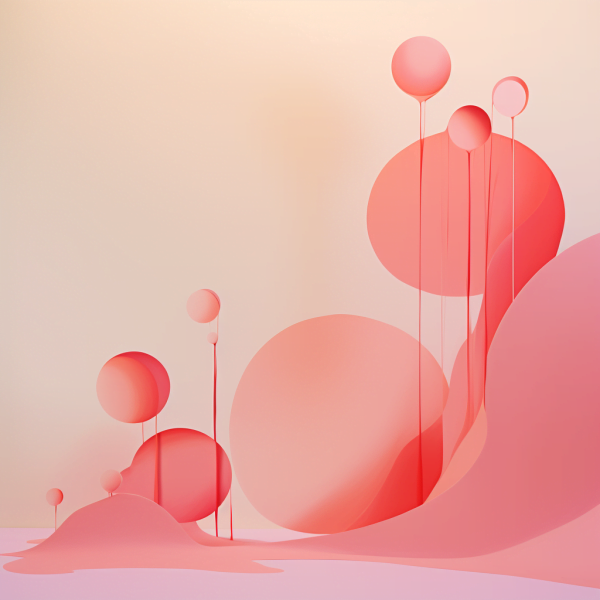Understanding the Purpose
To begin any project or task, it is crucial to have a clear understanding of its purpose. Understanding the purpose allows us to set goals, establish a clear direction, and make informed decisions along the way. In the realm of software development, comprehending the purpose is vital for creating effective use cases and user stories.
When we understand the purpose of a project, we can determine the underlying problem or need that it aims to address. This understanding provides us with the framework necessary to identify the actors involved, define the scope of the system, and analyze the workflow. By having a solid grasp of the purpose, we can align our efforts and ensure that the end product meets the intended goals and objectives.
Without a thorough understanding of the purpose, it becomes challenging to create use cases and user stories that accurately capture the user\'s needs and requirements. Furthermore, not comprehending the purpose may lead to unnecessary complexities or features that do not contribute to achieving the desired outcome. Thus, understanding the purpose is the foundational step in any development process, allowing us to establish a strong base for subsequent steps such as identifying actors, defining the scope, and analyzing the workflow.
Identifying the Actors
When it comes to software development and system analysis, identifying the actors involved is a crucial step. Actors can be individuals, organizations, systems, or even hardware devices that interact with the software system being developed. Identifying the actors helps in understanding the overall context and scope of the system, as well as determining the roles and responsibilities of each actor.
To identify the actors, it is essential to consider all the stakeholders who will interact with the system in any way. This includes the end-users who will directly use the software, as well as any other entities that may initiate or receive information from the system. By clearly defining the actors, their roles, and their interactions, the development team can gain a comprehensive understanding of how the system will function in real-world scenarios. This step sets the foundation for further analysis and development of the software system.
Defining the Scope
Defining the scope of a project is a crucial step in ensuring its success. By clearly outlining the boundaries and extent of what the project will encompass, stakeholders can have a shared understanding of its goals and deliverables. This involves identifying the specific features, functionalities, and constraints that will be included in the project, while also clarifying what will be excluded. For example, when developing a new mobile application, the scope may involve specifying the target platform (e.g., iOS or Android), the key features to be incorporated, and any limitations in terms of budget or timeline. By defining the scope upfront, project teams can effectively manage expectations and allocate resources accordingly.
Furthermore, defining the scope helps in prioritizing tasks and establishing a roadmap for development. By having a clear understanding of what needs to be accomplished, project managers and teams can plan and execute their work more effectively. Identifying the scope also aids in avoiding unnecessary deviations or scope creep during the project\'s lifecycle, which can lead to cost overruns or delays. A well-defined scope acts as a guiding document that serves as a reference point for decision-making and project progress evaluation. Moreover, when all stakeholders are aligned on the scope, it becomes easier to establish a common vision and objectives, promoting a cohesive and collaborative working environment.
Analyzing the Workflow
When analyzing the workflow of a system, it is crucial to understand the sequence of steps that take place and the order in which they occur. This process entails examining the flow of information and activities from the beginning to the end, identifying any dependencies or relationships between different tasks.
The first step in analyzing the workflow involves capturing and documenting the current process. This can be done through various means, such as interviews with stakeholders, observation of users performing their tasks, or examining existing documentation or system logs. The goal is to gain a comprehensive understanding of how the system currently operates, including any bottlenecks or inefficiencies that may exist. Once the current workflow is documented, it can then be analyzed for improvement opportunities and potential optimization strategies.
By thoroughly analyzing the workflow, organizations can identify areas for improvement, streamline processes, and enhance overall efficiency. This analysis provides valuable insights into how tasks are performed, allowing for better decision-making and the implementation of effective changes. Taking the time to understand and analyze the workflow ensures that any modifications made to the system are informed and targeted, resulting in a more optimized and productive environment.
Describing User Actions
When describing user actions in a use case or user story, it is essential to provide clear and concise information about the steps involved in the process. The description should focus on the actions taken by the user in interacting with the system or application being described. This includes inputs entered by the user, selections made, and any other interactions necessary to complete the desired task.
In order to accurately describe user actions, it is important to consider the perspective of the user. This means using language that is familiar and understandable to the target audience. Avoid technical jargon or complex terminology that may confuse or intimidate the user. Instead, use plain and simple language that conveys the steps in a straightforward and easily comprehensible manner. Additionally, consider including any specific requirements or constraints related to the user actions, such as time limits, input formats, or validation checks.
Specifying System Responses
When creating a software system, it is crucial to clearly specify the expected responses from the system. These system responses are the actions or behaviors that the system should exhibit in response to user inputs or events. A well-defined and documented set of system responses ensures that the system functions as intended and meets the requirements of the users and stakeholders.
To specify system responses, it is important to consider various scenarios and define the expected output or behavior for each one. This includes determining how the system should respond in both normal and exceptional situations. For instance, in a banking application, the system should respond differently when a user tries to withdraw an amount that exceeds their account balance compared to when they withdraw an amount within their available balance. By clearly defining these different scenarios and their corresponding responses, the development team can accurately implement the desired functionality of the system.
Documenting Preconditions
In software development, documenting preconditions plays a crucial role in ensuring the effectiveness and efficiency of a system. Preconditions are essentially the set of conditions or requirements that must be met before a specific user action can be successfully executed within the system. By clearly defining and documenting these preconditions, developers can ensure that the system operates smoothly and users are able to perform their desired actions without any unforeseen errors or complications.
To document preconditions effectively, it is essential to identify and document all the necessary inputs, dependencies, or states that need to be in place before a particular user action can be carried out. This includes specifying any prerequisites, such as permission levels or account privileges, that users must have in order to access certain features or functionalities. Additionally, documenting preconditions also involves outlining any external factors or interactions that may be required, such as network connectivity or access to specific resources. By documenting these preconditions comprehensively, developers can provide a clear roadmap for both the system and users, ensuring a more seamless and user-friendly experience.
Determining Postconditions
Postconditions are an essential aspect of the use case analysis process. Once the primary scenario for a use case has been identified and the steps have been outlined, determining the postconditions helps to define the desired outcomes or states that should be achieved at the end of the use case. These postconditions serve as a set of conditions or expectations against which the system\'s behavior can be validated.
In determining postconditions, it is important to consider both the positive and negative outcomes of a use case. This includes identifying any changes or updates that should occur in the system or in the state of the actors involved. By specifying the expected results, postconditions provide a clear indication of the success or failure of a use case. This enables developers, testers, and other stakeholders to understand how the system should behave and verify that it is functioning correctly.
Identifying Alternative Paths
When defining use cases, it is important to identify alternative paths that users may take within the system. These alternative paths refer to different scenarios or actions that deviate from the main flow of a use case. They represent different possibilities and outcomes that users may encounter while interacting with the system.
Identifying alternative paths allows us to understand the potential variations that users may experience and helps in designing a more robust and flexible system. By considering these alternative paths, we can anticipate different user actions and system responses, ensuring that the system behaves as expected in various situations. This analysis helps in identifying potential errors, conflicts, or usability issues that may arise during the interaction between the user and the system, ultimately leading to a more refined and comprehensive use case.
Differentiating Use Cases from User Stories
Use cases and user stories are two commonly used techniques in software development to capture and describe requirements. While they may appear similar at first glance, there are distinct differences that set them apart in terms of their purpose and level of detail.
Use cases are typically used to provide a more comprehensive understanding of how a system will be used by its actors, which include users, systems, and external interfaces. They focus on capturing the interactions between these actors and the system in a step-by-step manner. Use cases often include preconditions, postconditions, and alternative paths to account for various scenarios that may arise.
On the other hand, user stories are shorter, simpler descriptions of a specific user\'s need or goal. They are concise statements that capture the essence of what the user wants to achieve without diving into excessive details. User stories are often written from the perspective of the end user and are commonly used in agile development methodologies to facilitate collaboration and prioritize development efforts.
Understanding the difference between use cases and user stories is important when it comes to requirements gathering and documentation. While use cases provide a more detailed and structured view of the system\'s behavior, user stories offer a more user-centric and flexible approach. Both techniques have their merits and can be used together to ensure comprehensive coverage of system requirements in software development projects.